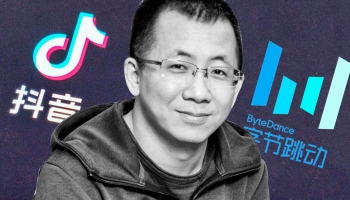YouTube has become a powerful platform for sharing videos, building an audience, and expressing your creativity. If you’re eager to start your own YouTube channel, this guide will provide you with step-by-step instructions on how to get started and set yourself up for success. From channel creation to content production and audience engagement, we’ll cover all the essential aspects to help you embark on your YouTube journey.
Section 1: Channel Setup
Choose a Channel Theme: Determine the focus of your channel, whether it’s vlogs, tutorials, gaming, comedy, or any other niche that aligns with your interests and expertise.
Create a Google Account: If you don’t have one already, sign up for a Google account, as it will serve as the foundation for your YouTube channel.
Channel Creation: Go to youtube.com and sign in with your Google account. Click on the profile icon and select “Create a Channel.” Follow the prompts to name your channel and customize the layout.
Channel Art and Logo: Design eye-catching channel art (banner) and a memorable channel logo to establish your brand identity. Tools like Canva or Adobe Spark can help create professional-looking graphics.
Section 2: Content Strategy and Production
Define Your Target Audience: Understand who your ideal viewers are and what type of content they would enjoy. Tailor your videos to cater to their interests and needs.
Brainstorm Video Ideas: Generate a list of video ideas that are unique, informative, entertaining, or provide value to your target audience. Consider creating a content calendar to stay organized.
Quality Equipment: Invest in a decent camera, microphone, and lighting setup to ensure high-quality video and audio production. Start with basic equipment and upgrade gradually as your channel grows.
Scripting and Storytelling: Plan your videos by creating outlines or scripts to ensure clarity and flow. Focus on storytelling techniques to engage and captivate your viewers.
Filming and Editing: Record your videos in well-lit environments with clear audio. Edit your footage using video editing software such as Adobe Premiere Pro, iMovie, or DaVinci Resolve to refine your content and add effects, transitions, and music.
Section 3: Optimization and Promotion
Keyword Research: Use tools like Google Keyword Planner or TubeBuddy to find relevant keywords for your video titles, descriptions, and tags. Optimize your content to improve its discoverability in search results.
Compelling Thumbnails: Create attention-grabbing thumbnail images that accurately represent your video’s content. Thumbnails should be visually appealing and encourage viewers to click on your videos.
Engaging Titles and Descriptions: Craft compelling titles and descriptions that entice viewers to watch your videos. Include relevant keywords and a concise summary of your content.
Collaborate and Cross-Promote: Collaborate with other YouTubers in your niche to expand your reach. Cross-promote each other’s channels and collaborate on joint videos or shout-outs.
Social Media Promotion: Leverage social media platforms like Instagram, Twitter, and Facebook to promote your videos. Share teasers, behind-the-scenes content, and engage with your audience across different channels.
Section 4: Engaging with Your Audience
Respond to Comments: Encourage audience engagement by responding to comments on your videos. Take the time to answer questions, express gratitude, and foster a sense of community.
Live Streaming and Q&A Sessions: Interact with your audience through live streams or Q&A sessions. This allows for real-time engagement and provides an opportunity to connect with your viewers on a deeper level.
Collaborative Engagements: Involve your audience by featuring user-generated content or hosting contests and challenges. This encourages viewers to participate and builds a loyal community.
Analytics and Insights: Utilize YouTube’s analytics tools to gain insights into your channel’s performance. Track metrics such as watch time, audience demographics, and engagement rates to refine your content strategy.
Conclusion:
Starting a YouTube channel is an exciting venture that requires dedication, creativity, and consistent effort. By following this comprehensive guide, you’ll be well-equipped to create and promote engaging content, build a loyal audience, and make a mark in the YouTube community. Remember, success on YouTube takes time, so stay persistent, adapt to feedback, and most importantly, enjoy the process of creating and sharing your videos. Good luck!