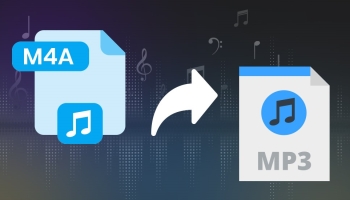YouTube has revolutionized the way we consume video content, providing a platform for creators to share their work with the world. One of the recent additions to YouTube’s features is YouTube Shorts. YouTube Shorts are brief, vertical videos that can be up to 60 seconds long, offering a quick and engaging way to captivate viewers. In this article, we will explore what YouTube Shorts are and provide a step-by-step guide on how to turn a regular YouTube video into a YouTube Short.
What are YouTube Shorts?
YouTube Shorts are short-form videos designed for mobile viewing, displayed in a vertical format. These videos are typically up to 60 seconds long and can be created using the YouTube app on your mobile device. YouTube Shorts provide an opportunity for creators to express their creativity, entertain their audience, and gain visibility in a new format that is highly popular among viewers.
Turning a Regular YouTube Video into a YouTube Short
If you have an existing YouTube video that you want to repurpose into a YouTube Short, follow these steps:
Step 1: Identify the Ideal Clip
Watch your original YouTube video and identify the most engaging, attention-grabbing clip that can be shortened into a 60-second format. This clip should capture the essence of your video and make viewers want to watch more.
Step 2: Trim and Edit the Clip
Once you have selected the ideal clip, you need to trim it to fit the 60-second limit of a YouTube Short. You can use video editing software or online tools to trim the clip to the desired length. Ensure that the clip maintains its impact and coherence even after being shortened.
Step 3: Optimize for Vertical Viewing
YouTube Shorts are designed for vertical viewing on mobile devices. Make sure to adjust the aspect ratio of your clip to fit the vertical format. The recommended aspect ratio for YouTube Shorts is 9:16.
Step 4: Add Captions or Text
YouTube Shorts often rely on captions or text overlays to convey messages effectively. Consider adding captions or text to your video to enhance engagement and make it more accessible to a wider audience.
Step 5: Enhance with Music or Sound Effects
Music and sound effects can significantly enhance the impact of your YouTube Short. Choose appropriate music or sound effects that complement the theme or mood of your video. YouTube provides a library of free-to-use audio tracks that you can utilize.
Step 6: Create an Attractive Thumbnail
Design an eye-catching thumbnail that accurately represents the content of your YouTube Short. The thumbnail should entice viewers to click and watch your video. Use visually appealing images or graphics and include relevant text if necessary.
Step 7: Upload as a YouTube Short
To upload your YouTube Short, you will need to access the YouTube app on your mobile device. Open the app, tap on the “+” icon, and select “Create a Short.” Choose your edited video clip and follow the on-screen instructions to upload it. Add a catchy title, engaging description, and appropriate hashtags to improve discoverability.
Step 8: Promote and Share
Once your YouTube Short is uploaded, it’s time to promote and share it with your audience. Share the Short on your other social media platforms, embed it on your website or blog, and engage with your viewers by responding to comments and encouraging them to share the video.
Conclusion
YouTube Shorts provide an exciting opportunity for creators to showcase their content in a short and engaging format. By following the steps outlined in this article, you can repurpose your existing YouTube videos into YouTube Shorts, captivating your audience and expanding your reach. Embrace the creative possibilities offered by YouTube Shorts and leverage this feature to enhance your presence on the platform.