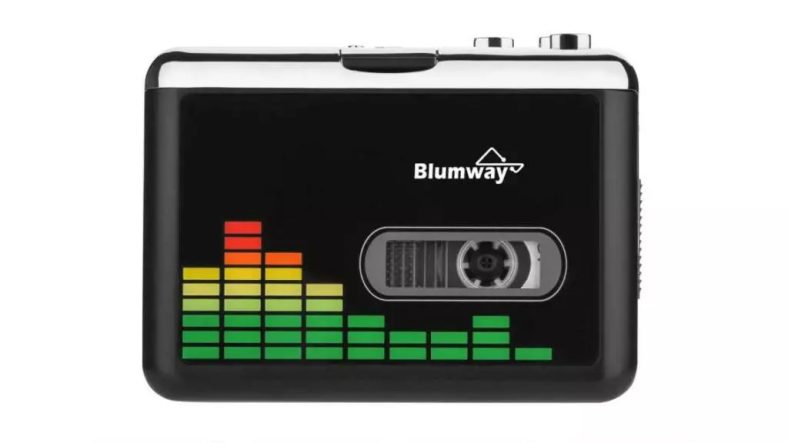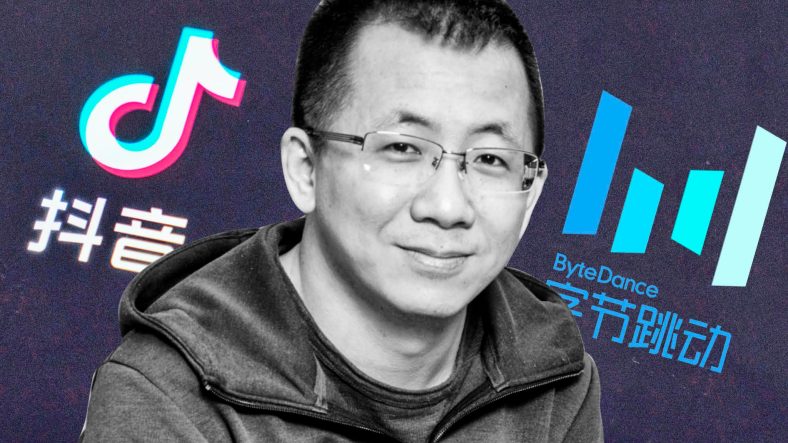How to download videos?
Go to the platform where the video is located (e.g., YouTube, Twitter, TikTok, Facebook) and find the video you want to download. Copy the URL of the video. To do this, right-click on the video and select "Copy video URL" or a similar option. Alternatively, you can usually find a "Share" or "Copy link" button associated with the video. On our website find a text box where you can paste the video URL. Right-click in the text box and select "Paste" or use the keyboard shortcut (Ctrl+V or Command+V) to paste the URL. Once you have pasted the video URL, you may be presented with options such as selecting the video quality or format. Choose your preferred options if available. Then, click on the "Download" or "Start" button to initiate the download process. Done!
List of +20 websites where you can use our downloader.