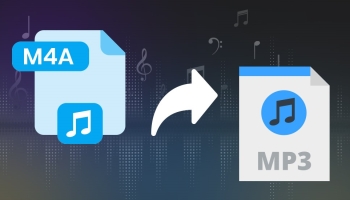To convert an M4A audio file to MP3 format, you can follow these steps:
Online Conversion Tools: There are several online tools available that allow you to convert M4A to MP3 without the need for software installation. Simply search for “M4A to MP3 converter” in your preferred search engine, and you will find various options. Upload your M4A file, select MP3 as the output format, and initiate the conversion. Once the conversion is complete, you can download the MP3 file.
Desktop Software: If you prefer using desktop software for audio conversions, you can choose from a wide range of applications available. Some popular options include iTunes, VLC Media Player, and Freemake Audio Converter. Install the software on your computer, open it, and import your M4A file. Choose MP3 as the output format and specify the desired settings such as bitrate and quality. Start the conversion process, and once it’s done, you will have an MP3 version of your audio file.
Media Editing Software: If you have media editing software like Adobe Audition, Audacity, or GarageBand, you can use them to convert M4A to MP3. Import your M4A file into the software, access the export or save options, and choose MP3 as the desired format. Adjust any necessary settings and initiate the conversion process. Once finished, you can save the converted MP3 file to your preferred location.
Remember to respect copyright laws and only convert audio files that you have the rights to use and modify.