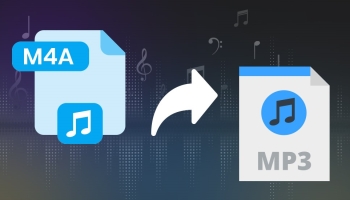To save a TikTok sound as an MP3 file to your Android phone gallery, you can follow these steps:
- Install a TikTok video downloader app that also supports extracting audio from TikTok videos. One popular option is “Snaptube,” which can be downloaded from its official website or other trusted sources.
- Open the TikTok app on your Android phone and find the video that contains the sound you want to save as an MP3.
- Tap on the “Share” button (the arrow icon) on the TikTok video, and select the option to copy the link or share the video.
- Launch the Snaptube app that you installed earlier.
- In the Snaptube app, you’ll find a search bar. Paste the TikTok video link that you copied earlier into the search bar and tap the “Search” button.
- Snaptube will display the TikTok video that corresponds to the link you provided. Tap on the video to open it.
- Below the video, you’ll see a download button with various format options. Tap on it and choose the “MP3” format.
- Snaptube will start extracting the audio from the TikTok video and convert it into an MP3 file. Once the conversion is complete, a download button will appear.
- Tap on the download button, and the MP3 file will be saved to your Android phone’s gallery or default download folder.
- You can access the saved MP3 file using a file manager app or by opening the gallery app on your Android phone.
Remember to respect copyright laws and only download and use TikTok sounds for personal use or if you have permission from the content creator.